using Anno.Rpc.Center;
using System;
namespace ViperCenter
{
class Program
{
/// <summary>
/// 注册中心只用增加一个 Anno.config配置文件,然后直接 Bootstrap.StartUp(args);启动即可
/// </summary>
/// <param name="args"></param>
static void Main(string[] args)
{
Console.Title = "ViperCenter";
//服务变动钉钉通知
DingTalkNotify.CustomConfiguration.InitConst();
Bootstrap.StartUp(args
, (service, noticeType) =>//上线下线
{
DingTalkNotify.Notice(service,noticeType);
}, (newService, oldService) =>//服务配置更改
{
DingTalkNotify.ChangeNotice(newService, oldService);
});
}
}
}
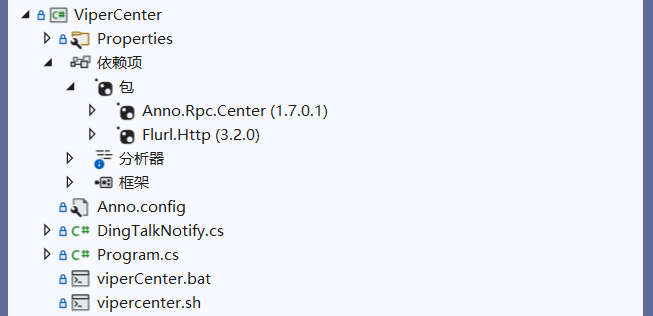
 此时可以去启动ViperService,注册ViperService 到注册中心
此时可以去启动ViperService,注册ViperService 到注册中心